Fractal's Simple Color Aid
What is this?
It's a quick tool to make simple tones of shadow, blush and light from a colour.
Shade
It takes the color, lowers the value, ups the saturation and moves the hue to a warm or cold tone. Note: I recommend warm for anything that includes skin tones.
Light
Just increases the value, decreases saturation and moves towards a yellow'ish tone.
Blush
Moves the hue to a red tone, lowers the value and increases the saturation.
FAQ
What is HSV?
H stands for Hue, it's the color that you are using.
S stands for saturation, it's how vibrant your color is.
V stands for value, it's how light or dark your color is.
Why does it only take HSV?
I consider HSV easier for color manipulation. I made the tool for a friend who is just starting to learn digital art, and to teach him how to choose nice colours (before actually applying color theory).
This is a terrible way of choosing colours! What about the environment?!
I knowww, I know, this is a SIMPLE tool, meant for learning and starting out. I made it for a friend who's learning to choose colours, and it's the first step so they learn how to choose colors that don't look muddy, especially for skintones.
This is not a color theory replacement, it's just a quick and easy way to get shaded colors.
Will you add Hex, RGBA, etc.?
No, too lazy.
Hey! The shade of my colour looks muddy anyway! So much for-
shhshshshshhshhhhh sometimes if you put a colour that's too unsaturated it outputs a muddy shade. But try it out, it works, i promise.
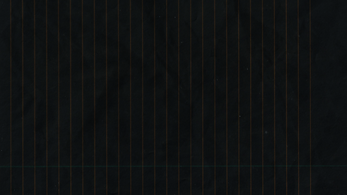
Comments
Log in with itch.io to leave a comment.
oh this is actually super useful, thank you! I'm terrible at choosing colors but this will probably help me learn a ton!
Im really happy it helps!!